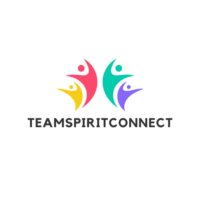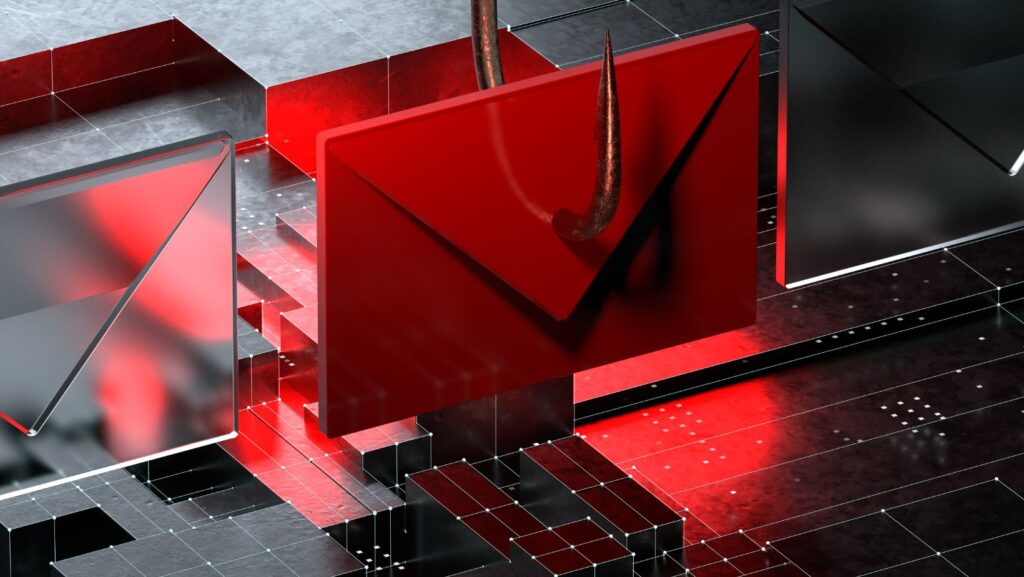These hacks aren’t just about reducing inbox clutter; they’re about reclaiming control over your workday. By employing smart techniques and tools, anyone can enhance their email management skills, leading to more focused and productive days. Whether it’s setting up filters or mastering keyboard shortcuts, these tips cater to the needs of busy professionals looking to optimize their workflow.
Dive into the realm of email productivity and discover how small changes can lead to significant improvements. With the right approach, managing emails becomes less of a burden and more of an opportunity to enhance overall productivity.
Email Productivity Hacks
Managing the influx of daily emails becomes seamless by prioritizing your inbox effectively. By using targeted strategies, individuals enhance productivity and reduce unnecessary stress. Email filters automatically sort messages based on specific criteria such as sender or keywords.

- Using filters: Users filter promotional emails into designated folders, keeping the main inbox clear. Implementing filters aids in maintaining focus by ensuring important messages are more accessible. Tools like Gmail and Outlook offer customizable filter options.
- Utilizing Priority Folders: Priority folders organize emails based on urgency and importance. Users categorize emails into folders like “To Respond,” “Information Only,” and “Urgent.” This system helps streamline the email workflow by allowing quick access to high-priority messages. Applications such as Outlook and Google Workspace support custom folder setups, enabling efficient inbox management.
Streamlining Email Composition
Improving email composition can dramatically enhance productivity. Implementing effective strategies allows users to compose emails quickly without sacrificing quality.
- Crafting Templates For Common Responses: Creating templates saves time by standardizing frequent replies. Users can develop templates for routine requests, inquiries, or acknowledgments. Most email clients, such as Gmail and Outlook, offer built-in features to store and use these templates, ensuring consistent communication while reducing the time spent drafting each message.
- Using Keyboard Shortcuts: Utilizing keyboard shortcuts accelerates email management by minimizing mouse dependency. Users of platforms like Gmail and Outlook can navigate, format, and send emails effortlessly with these shortcuts. For instance, pressing ‘C’ in Gmail starts a new message, while ‘Ctrl + Enter’ sends it, streamlining the process and enhancing efficiency.
Scheduling And Time Management
Effective scheduling and time management play crucial roles in mastering email productivity. By implementing strategic approaches, professionals can streamline their email interactions for better efficiency.
Setting Specific Times For Checking Emails
Setting defined intervals for checking emails can lead to substantial productivity gains. Using specific times instead of sporadic checks minimizes distractions and allows for focused work periods.
Many experts recommend adopting time-blocking techniques, such as checking emails only at the start, mid, and end of the workday, to maintain concentration on primary tasks and reduce unnecessary digital interruptions.
Utilizing Email Scheduling Tools
Leveraging email scheduling tools optimizes time management by automating the sending process. Platforms such as Gmail and Outlook provide features that allow users to compose emails at their convenience while scheduling them for future delivery. This ensures that messages reach recipients during optimal times, enhancing communication efficiency. Scheduling helps balance workload by reducing the impulse to respond immediately, thus promoting a more structured email management approach.
Leveraging Email Automation

Email automation enhances productivity by streamlining routine tasks. It reduces manual effort, allowing users to focus on priority activities.
Auto-responders offer timely responses to incoming emails. Simple configurations inform senders of receipt or when to expect a reply. Businesses often use them during holidays or outside business hours to maintain communication. Google Workspace and Outlook both provide features to establish auto-responses efficiently.
Using Workflow Automation
Workflow automation optimizes repetitive email tasks. By connecting email clients with apps like Zapier or Microsoft Power Automate, users can automate actions like filing attachments or creating calendar events. This integration extends functionality, helping maintain a seamless workflow and improve overall communication efficiency.
Maintaining A Clutter-Free Inbox
Mastering email productivity is key to staying organized in today’s fast-paced digital environment. By integrating smart tools and strategies, professionals can maintain a clutter-free inbox and streamline their workflow. Techniques like using filters, keyboard shortcuts, and email templates not only enhance efficiency but also reduce stress. Scheduling and automation further support a structured approach to email management, ensuring that communication remains seamless and effective. Embracing these hacks empowers individuals to focus on what truly matters, ultimately boosting overall productivity and work satisfaction.