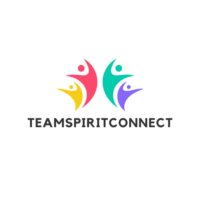Staying organized and productive is more crucial than ever. Evernote, a powerful note-taking app, has become a go-to tool for professionals and students alike. With its ability to capture ideas, manage tasks, and store information seamlessly across devices, Evernote is a game-changer for those looking to streamline their workflow.
Evernote Productivity Hacks
Yet, many users aren’t tapping into the full potential of this versatile app. By exploring some effective Evernote productivity hacks, users can transform how they manage their time and tasks. From organizing notes with tags to integrating with other apps, these strategies can significantly enhance productivity.
Whether you’re a seasoned Evernote user or just getting started, these tips will help you unlock new levels of efficiency. Discover how to make the most of Evernote and take control of your digital life, ensuring nothing slips through the cracks.
Organizing Notes Efficiently
Efficient note organization in Evernote maximizes productivity. Users can streamline note management by creating logical structures and employing search-enhancing features.
- Creating Stacks and Notebooks: Stacks and notebooks offer distinct grouping methods in Evernote. Users organize related notes into notebooks and then cluster these notebooks into stacks for broader categories. This hierarchical system streamlines information retrieval, keeping projects and themes comprehensively organized.
- Using Tags for Easy Retrieval: Tags act as customized labels to enhance the searchability of notes. Users apply multiple tags to a single note, allowing for cross-category retrieval. Frequent topics, themes, or project-specific terms as tags facilitate efficient access to related notes without needing extensive browsing through notebooks.
EverNote Productivity Hacks
Templates in Evernote streamline note creation by providing predefined structures for various tasks. Users can improve efficiency by using pre-made templates or crafting their own based on specific needs.

- Pre-Made Templates For Various Needs: Evernote’s library offers a range of pre-made templates catering to diverse scenarios. Users can find templates for meetings, project planning, and daily journaling. By selecting relevant templates, users can swiftly create organized notes suited to specific requirements.
- Customizing Your Own Templates: Users seeking tailored note-taking experiences can customize templates to match unique preferences. They can adjust fields and headers to fit individual tasks or projects. Personalizing templates ensures notes align with specific processes, enhancing overall productivity.
Leveraging Reminders And Alerts
Reminders and alerts in Evernote enhance productivity by ensuring important tasks aren’t missed. They provide timely notifications and seamless integration with calendar apps.
- Setting Up Timely Notifications: Evernote offers users the ability to set timely notifications to stay on top of tasks and deadlines. Users can assign reminders to specific notes, which appear in the app’s reminder list. This feature helps in tracking upcoming tasks, ensuring that critical items receive attention promptly.
- Integrating With Calendar Apps: Evernote seamlessly integrates with calendar apps, such as Google Calendar and Outlook. This integration enables users to sync reminders directly with their calendars, providing a unified view of tasks and events. As a result, users can manage schedules more effectively, ensuring no task overlaps or conflicts occur.
Sharing Notebooks And Notes
Evernote offers effective ways for teams to work together seamlessly. By sharing information and coordinating tasks, team productivity can be elevated. Users can collaborate by sharing notebooks and notes with team members, enabling collective access to vital information. Notebooks can be shared via email or a shareable link, granting edit or view permissions.
This approach ensures everyone stays updated, and contributors can seamlessly exchange ideas and insights without delay. Evernote can enhance team projects with features that facilitate collaboration. Teams can create shared spaces where members contribute content, track progress, and organize resources efficiently. By centralizing project materials in Evernote, teams retain a streamlined workflow, improving project management and ensuring all members have access to the latest updates and tasks.
Optimizing Search Functions
By leveraging Evernote’s robust features, users can significantly enhance their productivity and organization. Whether it’s through efficient note structuring or utilizing search-enhancing tools like tags and templates, Evernote offers a myriad of options to streamline tasks.
The integration with calendar apps and the ability to set reminders ensure that no task is overlooked, while collaborative features facilitate seamless teamwork. As users explore and customize these productivity hacks, they can transform Evernote into a powerful ally in managing their digital lives. Embracing these strategies will undoubtedly lead to more efficient workflows and improved productivity.