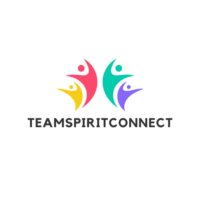While document collaboration tools offer numerous advantages, it’s crucial for businesses to consider potential challenges. Selecting the right tool involves analyzing specific business needs, team size, and project requirements. Compatibility with existing systems and ease of integration are essential factors to ensure smooth transitions and minimize disruptions.
Document Collaboration Tools
 Real-Time Editing: Real-time editing lets multiple users edit documents simultaneously, which reduces delays in content updates. With this feature, team members can immediately see changes made by others, improving collaboration efficiency. Google Docs and Microsoft Word Online are popular tools offering this functionality.
Real-Time Editing: Real-time editing lets multiple users edit documents simultaneously, which reduces delays in content updates. With this feature, team members can immediately see changes made by others, improving collaboration efficiency. Google Docs and Microsoft Word Online are popular tools offering this functionality.- Version Control: Version control manages document revisions, recording each change and allowing users to revert to previous versions if needed. This feature prevents data loss and ensures that team members can access and compare historical document states. Tools like GitHub and Dropbox integrate robust version tracking.
- Commenting and Feedback: Commenting and feedback features facilitate clear communication among team members, enabling inline comments and discussions. This allows for efficient decision-making and ensures that all collaborators can contribute ideas and suggestions directly within the document context.
- Access and Security: Access and security ensure that documents are protected against unauthorized access, using encryption and permission settings. These features protect sensitive information and control who can view or edit documents.
Popular Document Collaboration Tools

Choosing the right document collaboration tool can enhance a team’s productivity and communication. Various platforms offer unique features to cater to the diverse needs of businesses.
Google Docs is a widely used collaboration tool that enables real-time editing. Users can simultaneously work on documents and track changes. It’s accessible from any device with internet, making it convenient for remote teams. The commenting feature supports team communication by allowing users to leave feedback directly in the document.
- Microsoft 365: Microsoft 365 provides a suite of tools, including Microsoft Word Online, for document collaboration. It supports real-time co-authoring and integrates with other Office apps like Excel and PowerPoint. Security measures protect documents, and OneDrive ensures seamless file storage and sharing, facilitating efficient team collaboration.
- Dropbox Paper: Dropbox Paper offers a simple interface for document collaboration with multimedia integration. Users can add text, images, and videos in a single document. It supports real-time editing and feedback, enabling smooth communication within teams. Task management features help organize projects and track progress effectively.
Benefits of Using Document Collaboration Tools
Document collaboration tools offer various advantages that enhance productivity and efficiency. Teams access real-time editing features, allowing them to make instantaneous updates, reducing miscommunication and errors. Version control ensures document integrity by tracking changes and maintaining a record of edits.
Feedback mechanisms, like commenting, streamline communication and foster quicker decision-making. These tools also support enhanced security with access controls, safeguarding sensitive information. As businesses increasingly operate remotely, document collaboration tools enable seamless teamwork, regardless of location.
Comparing Document Collaboration Tools
Document collaboration tools vary in functionality and design, catering to different business needs. Evaluating ease of use, integration capabilities, and pricing models helps determine the best fit.

- Ease of Use: User-friendly tools like Google Docs and Dropbox Paper enhance adoption rates. Intuitive interfaces enable quick task execution, minimizing the training required for team members. A simple design allows seamless navigation and reduces user frustration, improving team productivity.
- Integration Capabilities: Seamless integration with existing software is vital. Microsoft 365 integrates with Outlook and Teams, simplifying workflows. Slack connects with tools like Asana for task management, enhancing cross-functional collaboration. The right integrations eliminate data silos and improve efficiency.
- Pricing Models: Pricing models differ significantly among tools. Google Workspace offers a subscription model starting at $6 per user per month. Microsoft 365 has tiered pricing based on features, starting at $5 per user per month. Dropbox provides a free basic plan, charging for advanced features, allowing businesses to choose based on budget and needs.
Challenges and Considerations
Security remains a top priority, especially when handling sensitive information. Businesses must evaluate the security features of each tool, including encryption and access controls, to protect data effectively. Additionally, understanding the pricing models and aligning them with budget constraints is vital for long-term sustainability.
Adoption rates can be influenced by user-friendly interfaces and the level of training required. Companies should invest in tools that not only enhance productivity but also encourage team collaboration without steep learning curves.