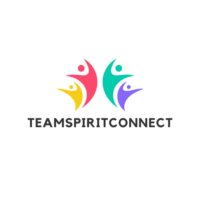With a myriad of options available, choosing the right visual collaboration tool can significantly impact a team’s workflow. Understanding their features and benefits is crucial for any organization aiming to enhance communication and streamline processes. As the demand for remote work solutions grows, these tools stand at the forefront of the digital collaboration revolution.
Importance Of Visual Collaboration Tools

Visual collaboration tools enable efficient communication. These tools enhance understanding by allowing team members to see and interact with shared content. They reduce ambiguity when conveying complex ideas and foster creative problem-solving through visual brainstorming.
Teams can make informed decisions quickly, as interactive elements clarify discussions. Visual aids also help maintain focus during meetings, ensuring all members stay aligned with project goals. For remote teams, they bridge geographical gaps, offering a unified platform for seamless cooperation.
Key Features To Look For
Identifying essential features in visual collaboration tools ensures effective teamwork and enhanced productivity. These features can transform complex ideas into accessible, interactive formats.
Real-Time Collaboration
Real-time collaboration is crucial for maintaining workflow efficiency. The best tools allow multiple users to work simultaneously on a project, offering instant updates and changes. Users can see each other’s contributions in real time, which reduces miscommunication and enhances teamwork. This is vital for quick decision-making and fostering a dynamic environment.
Integrated Communication and Customizable Templates

Integrated communication features enable seamless messaging, video calls, and file sharing within the platform. Including chat and audio or video conferencing capabilities reduces the need for external tools and keeps all interactions in one place. This integration enhances team connectivity and ensures that communication aligns with ongoing tasks and projects.
Customizable templates offer flexibility and consistency in project management and brainstorming sessions. They allow teams to tailor workflows according to specific needs, saving time on setup and ensuring uniformity. The ability to adapt templates encourages creativity while maintaining a structured approach to collaborative efforts, aligning with diverse project objectives.
Top Visual Collaboration Tools In The Market
Various visual collaboration tools redefine teamwork efficiency by providing interactive platforms for shared creativity and productivity. Below are top tools with distinct features and benefits.
Tool 1: Features And Benefits
Miro enhances visual brainstorming with its intuitive whiteboard and wide template library. It supports real-time collaboration, allowing teams to brainstorm ideas seamlessly. Integrated communication features streamline discussions, reducing workflow interruptions.
Tool 2: Features And Benefits
Trello, known for its Kanban-style interface, offers a straightforward approach to project management. Customizable boards and cards improve task organization. Power-Ups enhance functionality, integrating with other tools, fostering a cohesive workflow.
Tool 3: Features And Benefits
Slack simplifies team interaction with channels and direct messaging. Its strong integration capabilities connect various applications. Robust real-time communication ensures instant feedback, maintaining project momentum effortlessly.
Pros And Cons Of Visual Collaboration Tools
Visual collaboration tools offer significant advantages and challenges for teams navigating the digital workplace.
Advantages
Visual collaboration tools enhance team engagement and creativity by providing interactive platforms for brainstorming and problem-solving. They support real-time communication, enabling instant feedback and reducing delays. Integrated features, such as templates and multimedia support, streamline workflows by offering structured yet flexible solutions that cater to diverse team needs. These tools bridge geographical gaps, fostering inclusivity in remote settings.
Challenges
Several challenges arise with visual collaboration tools, including steep learning curves for new users. Integration compatibility issues may complicate workflows if certain tools don’t integrate smoothly with existing systems. Security concerns also surface when sharing sensitive data in collaborative environments. Additionally, reliance on stable internet connectivity can hinder global teams if network instability disrupts collaboration efforts.
How To Choose The Right Tool For Your Team
Selecting the ideal visual collaboration tool hinges on understanding your team’s unique needs and work style. It’s essential to evaluate features like real-time collaboration capabilities, integrated communication options, and customizable templates to ensure they align with your workflow requirements.
Consider the ease of use and the learning curve associated with each tool to facilitate smooth adoption and minimize disruptions. Security and data protection should also be top priorities, especially when handling sensitive information. Look for tools that offer robust security measures and compatibility with existing systems to prevent integration issues. Finally, assess the tool’s scalability and flexibility to accommodate future growth and evolving project demands.