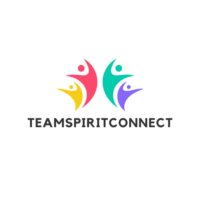Gone are the days of endless email threads and version control nightmares. Content collaboration tools offer a centralized platform where team members can co-create, edit, and manage projects in real-time. By integrating features like file sharing, task management, and instant messaging, these tools break down silos and foster a more cohesive workflow. Whether it’s a small startup or a large enterprise, embracing the right content collaboration tools can transform the way teams work together, driving innovation and delivering results that align with organizational goals.
Content Collaboration Tools
Effective content collaboration tools possess several key features to enhance efficiency and streamline workflows. Collaboration in real-time transforms teamwork by allowing multiple users to edit documents simultaneously. This feature enhances productivity and reduces miscommunication by displaying changes instantaneously. For example, in tools like Google Docs and Microsoft Teams, users see updates as they occur, minimizing delays in feedback loops.
Version Control and Integration Capabilities

Version control maintains organization by tracking changes and saving document histories. It prevents data loss and ensures users can revert to previous versions when needed. Tools such as Dropbox and GitHub Archive changes efficiently, allowing teams to easily access and manage earlier iterations of their work.
Seamless integration capabilities streamline workflows by connecting with existing tools. They enhance efficiency by allowing data transfer without manual entry. For instance, content collaboration tools like Slack and Trello integrate with platforms such as Zapier and Asana, ensuring smooth operations across various software applications.
Top Content Collaboration Tools Reviewed
Content collaboration tools play a crucial role in modern workflows. They offer diverse features that enhance team and project efficiency.
- Google Workspace: Google Workspace provides robust tools for collaboration. Real-time editing in Docs, Sheets, and Slides allows seamless teamwork. Integration with Google Meet enhances communication through video conferencing. Shared calendars streamline scheduling, while access control maintains document privacy.
- Microsoft 365: Microsoft 365 offers a comprehensive suite for content collaboration. Co-authoring in Word and Excel supports simultaneous editing. Teams facilitates chat and video meetings, promoting effective communication. OneDrive stores and shares files with ease. Advanced security features protect sensitive data.
- Asana: Asana combines task management with collaboration. Customizable workflows and task dependencies optimize project management. Team communication thrives with comment threads on tasks. Integration with tools like Slack and Dropbox augments productivity. Progress tracking through dashboards keeps projects on target.
Comparing Content Collaboration Tools
Content collaboration tools vary, making comparisons essential to find the best fit for any team. Key factors include price, user experience, and support.
Price and Affordability

Content collaboration tools offer diverse pricing models to suit different budgets. Google Workspace provides flexible plans, starting at $6 per user per month, appealing to small teams.
Microsoft 365, priced from $5 per user per month, includes extensive features that justify the investment. Asana’s pricing varies based on features, catering to both free users and those needing advanced capabilities.
User interface design significantly influences tool adoption and usability. Google Workspace features a clean, intuitive interface with easy navigation for smooth collaboration. Microsoft 365 offers a familiar layout for those accustomed to desktop applications, enhancing efficiency. Asana provides a user-friendly experience with customizable dashboards, facilitating task management and team projects.
Customer Support and Reliability
Strong customer support ensures smooth operation and problem resolution. Google Workspace delivers 24/7 customer support via chat and phone, ensuring quick assistance. Microsoft 365 offers comprehensive online resources and dedicated support for enterprise plans. Asana provides responsive email support and an extensive help center, ensuring users find answers promptly.
Benefits of Using Content Collaboration Tools
Content collaboration tools enhance efficiency by centralizing teamwork, enabling seamless co-creation and real-time editing. Teams experience improved communication as these tools reduce email reliance and facilitate direct interaction. Productivity rises with streamlined workflows and task management features, allowing focus on core project tasks.
These platforms offer robust version control, ensuring document organization and easy access to document histories. Integration with existing tools allows smooth data exchange, optimizing workflow continuity. By fostering a unified workspace, content collaboration tools drive innovation, support organizational goals, and adjust easily to diverse team sizes and structures.