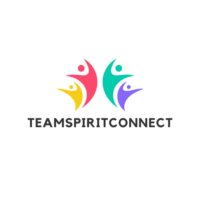With a plethora of options available, choosing the right online collaboration tools can be overwhelming. However, understanding their potential to transform education is the first step toward harnessing their power. As technology advances, these tools will undoubtedly continue to redefine how knowledge is shared and acquired.
Online Collaboration Tools for Education
Effective collaboration tools in education enhance the learning experience. They offer functionalities that meet the dynamic needs of modern classrooms.

- Real-Time Communication: Real-time communication fosters instant interactions among students, teachers, and peers. Features like video conferencing and instant messaging enable timely discussions. They ensure immediate feedback, keeping educational sessions interactive and engaging.
- Document Sharing and Editing: Document sharing and editing capabilities support collaborative work on projects and assignments. Tools like Google Docs allow simultaneous edits by multiple users. This feature ensures everyone can contribute and view updates in real-time, streamlining group activities.
- Integration with Other Educational Resources: Integration with other educational resources simplifies access to diverse learning materials. Tools that connect with platforms like Moodle or Canvas bring all necessary resources into one interface. This integration enhances resource availability and user experience, making learning efficient. Additionally, incorporating an educational video maker can further enrich the learning experience by facilitating the creation of engaging video content for educational purposes.
Popular Online Collaboration Tools for Education
Online collaboration tools significantly enhance educational experiences by facilitating seamless interaction and engagement. Prominent platforms equip educators and students with resources to foster communication and cooperative learning.
- Google Workspace: Google Workspace for Education offers a suite of tools designed for collaborative learning. Apps like Google Docs and Google Classroom enable real-time document editing and classroom management. Educators can create assignments, provide feedback, and organize resources efficiently. Google’s integration with various educational apps further improves accessibility and user engagement.
- Microsoft Teams: Microsoft Teams integrates communication and collaboration, offering a versatile platform for education. It supports video conferencing, file sharing, and team workspaces, enabling interactive learning environments. Educators and students benefit from its seamless integration with Microsoft Office apps, enhancing productivity and facilitating collaboration on projects and assignments.
- Zoom for Education: Zoom for Education provides robust video conferencing features ideal for virtual classrooms. High-definition video, breakout rooms, and screen sharing support interactive and engaging remote learning experiences. Educators can host large classes, facilitate group discussions, and present lectures effortlessly. Its compatibility with learning management systems also assists in managing educational content effectively.
Benefits of Using Collaboration Tools in Education
Online collaboration tools significantly enhance educational environments by improving engagement, collaboration, and accessibility.
Enhanced Student Engagement and Teacher Collaboration

Tools like Google Docs encourage active involvement by allowing students to work together on projects in real time. Interactive features, such as polls and quizzes in platforms like Zoom, keep students attentive.
These features transform passive learning into a dynamic process, facilitating immediate feedback and fostering a community-focused educational setting. Platforms such as Microsoft Teams streamline teacher interactions by integrating communication and document sharing in one place.
They support synchronous lesson planning and resource sharing, making team collaboration more efficient. With these tools, educators can easily align on curricula, share best practices, and coordinate beyond geographic barriers.
Flexibility and Accessibility
Collaboration tools offer flexibility by enabling access to educational content from anywhere at any time. Applications like Canvas and Moodle integrate with diverse resources, providing inclusive education for students with varying needs. This adaptability ensures that learning materials are available to all, promoting a seamless educational experience.
Challenges and Considerations
While online collaboration tools revolutionize education, several challenges require attention to ensure effective implementation.
Privacy and Security Concerns
Online tools often involve data collection, making privacy and security paramount. Unauthorized access or data breaches can compromise student information.
Platforms must comply with regulations like FERPA (Family Educational Rights and Privacy Act) to protect sensitive data. Strong encryption, two-factor authentication, and regular audits help mitigate risks, but educators must remain vigilant when selecting these tools.
Technology Accessibility
For inclusive education, technology needs to be accessible to all students. Issues arise when students lack internet access or devices, widening the digital divide. Schools should prioritize equitable access by providing resources or support for underserved communities. Compatibility with assistive technologies also ensures students with disabilities engage fully, necessitating careful tool selection and planning.