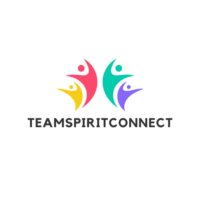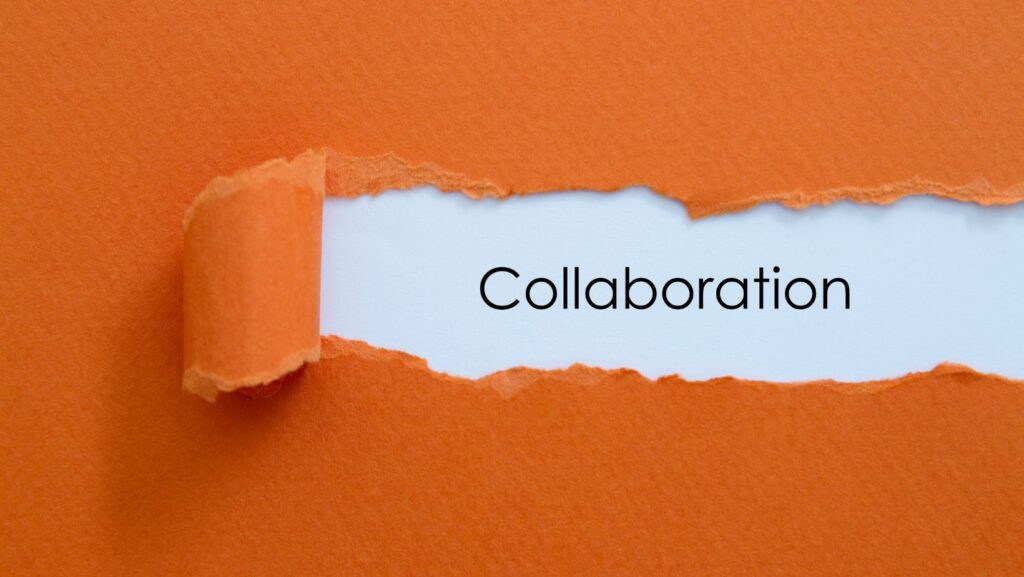These tools offer a range of features from real-time messaging and video conferencing to project management and file sharing. They cater to diverse needs, ensuring that teams of all sizes can find the perfect fit. As businesses increasingly rely on digital solutions, understanding and utilizing these free resources can provide a competitive edge.
By embracing free collaboration tools, organizations can enhance their workflow, foster innovation, and improve overall efficiency. Whether it’s a startup or a well-established enterprise, leveraging these tools can transform the way teams operate, paving the way for greater success and growth.
Free Collaboration Tools
Collaboration tools offer essential features that enhance team efficiency and communication.

- Real-Time Communication: Tools like Slack and Microsoft Teams provide instant messaging and video conferencing capabilities, supporting seamless interactions. Users enjoy text, voice, and video chat options, promoting dynamic discussions and quick decision-making. Notifications and tagging enhance message visibility.
- File Sharing And Storage: Platforms such as Google Drive and Dropbox enable secure file sharing and storage, with features like version control and access permissions. Users easily upload, share, and collaborate on documents, ensuring that information is centralized and accessible.
- Project Management: Trello and Asana facilitate project tracking and management, allowing teams to organize tasks and timelines visually. Users leverage dashboards and boards to monitor progress, set deadlines, and assign roles, ensuring projects remain on schedule.
- Task Allocation: Task allocation becomes efficient with tools like Monday.com and ClickUp, which allow clear distribution of responsibilities. Users can assign tasks with specific deadlines and track progress via dashboards, ensuring accountability and productivity.
Comparison Of Popular Free Collaboration Tools
Several free collaboration tools offer diverse features tailored to enhancing team productivity. A comparison of these tools highlights key differentiators that cater to various organizational needs.

- Slack: Slack facilitates real-time communication with channels and direct messaging, streamlining team interactions. With integrations for over 2,000 apps including Google Drive and Zoom, it centralizes tasks and notifications. Users benefit from its search functionality, which provides access to archived conversations and shared files for efficient information retrieval.
- Microsoft Teams: Microsoft Teams combines chat, video conferencing, and file sharing in a single platform, allowing seamless collaboration within organizations using Office 365. Built-in apps like Planner and OneNote enhance productivity through task management and note-taking features. Its compatibility with SharePoint ensures secure document storage and collaborative editing in Word and Excel.
- Trello: Trello offers a visual project management framework using boards, lists, and cards to organize tasks and projects efficiently. Its Automation feature, Butler, reduces repetitive tasks by automating workflows. With Power-Ups, users can integrate other tools like Slack, Google Drive, and Evernote, expanding functionality without additional complexity.
Benefits Of Using Free Collaboration Tools
Free collaboration tools offer significant advantages to teams and organizations seeking efficient ways to connect and manage tasks.
- Enhanced Productivity: Tools enable teams to communicate quickly and coordinate tasks effectively. Instant messaging and task management platforms reduce delays and keep projects on track. Integration with other apps further streamlines processes, saving time and minimizing errors.
- Cost-Effectiveness: By offering core functionalities without fees, free collaboration tools eliminate substantial software expenses. Companies maintain budgets while accessing essential features like messaging, video calls, and file sharing. They afford small businesses the ability to compete without financial strain.
- Flexibility: Tools adapt to varying team sizes and dynamic work structures. Teams customize functionalities to fit specific project needs, optimizing work environments. Remote teams benefit from mobile access and multi-location collaboration without geographic constraints.
Challenges And Limitations

While free collaboration tools offer numerous advantages, they also come with certain challenges and limitations. Users may encounter restrictions on the number of users or storage capacity, which could hinder scalability as teams grow. Additionally, some tools might lack advanced features that are available in paid versions, potentially limiting functionality for complex projects.
Security and privacy concerns can arise, especially when dealing with sensitive information, as free tools may not offer the same level of protection as premium alternatives. Despite these challenges, with careful selection and strategic implementation, organizations can effectively leverage free collaboration tools to enhance productivity and innovation.