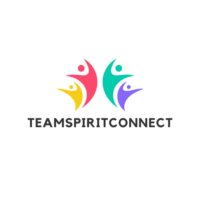From Google Drive’s cloud storage capabilities to Google Docs’ real-time editing features, these tools offer a cohesive platform for sharing and developing ideas. They enable users to collaborate on projects with ease, ensuring everyone stays on the same page. As remote work becomes increasingly common, the demand for efficient and reliable collaboration solutions continues to grow.
Google’s suite of collaboration tools not only simplifies teamwork but also fosters innovation by providing a flexible environment for creativity and problem-solving. By integrating these tools into their workflows, teams can enhance efficiency and drive success in the modern workplace.
Key Features of Google Collaboration Tools
Google collaboration tools offer essential functionalities that enable efficient teamwork. With advanced features, they ensure streamlined collaboration in various contexts.
Real-Time Collaboration
Google Docs allows users to edit documents simultaneously, view changes instantly, and communicate through comments. This feature enhances productivity in collaborative projects, keeping all team members synchronized effectively.
Cloud Storage Integration
Google Drive provides seamless cloud storage that connects with other Google apps for easy access and sharing. Users find it convenient to store, collaborate on, and manage files, ensuring data consistency across devices.
Cross-Platform Accessibility
Google collaboration tools are accessible on multiple platforms, such as mobile devices and desktops. This ensures users have constant access to files, enabling flexible work scenarios regardless of location or device.
Popular Google Collaboration Tools
Google offers a suite of collaboration tools designed to enhance productivity and teamwork among users. These tools provide flexible, innovative solutions for efficient collaboration.
Google Drive

Google Drive provides a cloud-based storage platform with seamless file sharing. Users store up to 15GB for free, ensuring data access from any device.
Shared folders facilitate team collaboration by granting customized access permissions. Efficient search capabilities, powered by Google’s algorithms, allow quick file retrieval.
Google Docs
Google Docs enables real-time document collaboration. Multiple users edit simultaneously, with changes appearing instantly. Integrated comment and suggestion features streamline feedback and revisions. Templates and formatting options enhance document presentation. Files save automatically to Google Drive, ensuring data safety.
Google Meet
Google Meet offers secure video conferencing. Participants host up to 250 attendees for team meetings or training sessions. Screen sharing and real-time chat foster interactive collaboration. The integration with Google Calendar simplifies scheduling. Encryption ensures data privacy and secure communication.
Google Calendar
Google Calendar simplifies scheduling and time management. Users create events, set reminders, and share calendars with teams. The integration with other Google services efficiently coordinates appointments and meetings. Features like time zone support and color-coded events enhance planning and organization.
Benefits of Using Google Collaboration Tools

Google collaboration tools enhance teamwork by simplifying communication, reducing project delays. Real-time editing in Google Docs promotes efficient feedback loops, fostering quick decision-making. Google Drive’s cloud storage allows secure data sharing, promoting a centralized repository for updates.
Enhanced security features protect sensitive information, ensuring compliance with data regulations. Cross-platform accessibility facilitates seamless work across devices, improving remote collaboration potential. Integrated apps like Google Meet and Calendar streamline scheduling and virtual meetings, enhancing team coordination. This comprehensive tool suite supports innovation, encouraging a flexible, creative work environment vital for success in modern workplaces.
Potential Drawbacks and Challenges
Google collaboration tools, while powerful, present several challenges. Privacy concerns arise due to data being stored in the cloud, which might deter users handling sensitive information. Internet dependency restricts access and functionality during outages or in regions with poor connectivity.
Compatibility issues occasionally occur with non-Google formats, affecting workflow. User adoption can be hindered by the learning curve associated with new systems, impacting productivity initially. Finally, security risks related to unauthorized access and data breaches require constant vigilance to protect organizational information. Addressing these challenges is essential for maximizing tool efficiency.
Comparing Google Collaboration Tools with Competitors

Google collaboration tools offer a robust suite for enhancing teamwork and productivity, yet it’s crucial to compare them with competitors to ensure the best fit for organizational needs. While platforms like Microsoft Teams and Slack provide strong alternatives with unique features, Google’s integration of cloud storage and real-time editing stands out.
The seamless connectivity across devices and applications gives Google an edge in flexibility and accessibility. However, organizations must weigh factors like privacy concerns and internet dependency against their specific requirements. By evaluating these aspects, businesses can make informed decisions about incorporating Google collaboration tools into their workflows.