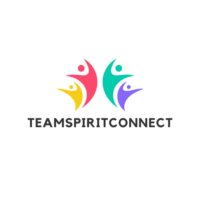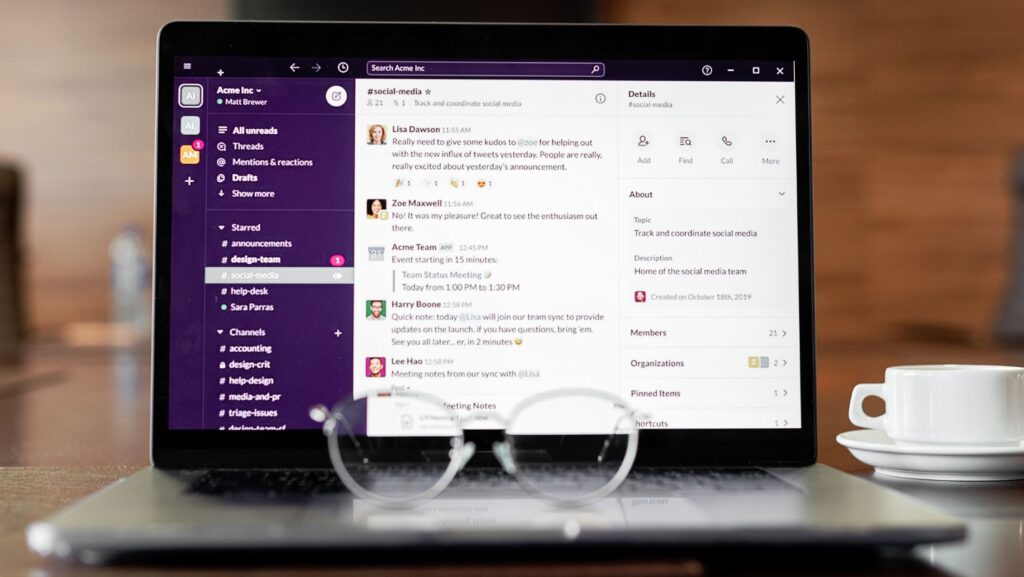Slack streamlines communication by offering instant messaging, organized channels, and direct messages for specific projects. Integrated tools like file sharing and third-party app integrations enhance productivity by centralizing resources. Custom notifications allow focus, minimizing distractions. Users can also set status updates for clearer communication of availability.
Slack Productivity Hacks

Efficient use of Slack bots automates repetitive tasks, providing time for critical activities. When users leverage these features effectively, Slack transforms into a robust productivity tool, fostering efficient teamwork.
This helps manage communication in fast-paced environments and reduces message overwhelm, ensuring focus on essential tasks.
Essential Slack Productivity Hacks
Enhancing productivity on Slack involves simple yet powerful techniques. By optimizing settings, organizing channels, and utilizing shortcuts, users can streamline their workflow.
- Optimize Notifications: Users can reduce distractions by customizing notification preferences. Setting keyword alerts for specific topics ensures only relevant updates come through. Adjusting do-not-disturb settings during focus periods enables uninterrupted work. Prioritizing direct messages from key teammates maintains essential communication without overwhelming inboxes.
- Organize Channels Effectively: Creating clear channel structures helps users find information quickly. Naming conventions like prefixes (“proj-” for projects) enhance discoverability. Archiving inactive channels reduces clutter in lists. By keeping channels topic-focused, discussions remain organized, aiding in quick navigation.
- Utilize Keyboard Shortcuts: Mastering keyboard shortcuts significantly speeds up Slack use. Commands like “Ctrl+K” open quick switchers, streamlining navigation between channels. Using “Ctrl+/” reveals a list of shortcuts, allowing users to perform tasks efficiently. Customizing shortcut preferences enhances accessibility for commonly used actions.
Advanced Slack Features to Boost Productivity
Slack offers robust features that enhance productivity when utilized effectively. Leveraging advanced options helps users streamline tasks and improve efficiency.

- Integrate Third-Party Apps: Slack’s App Directory hosts numerous third-party apps for seamless integration. Users can connect tools like Google Drive, Trello, and Asana to centralize resources within Slack. By linking these services, users reduce unnecessary context switching and enhance workflow efficiency. Integrations support task management, file sharing, and team collaboration, making essential data easily accessible.
- Automate Routine Tasks with Bots: Slack bots can automate repetitive tasks, freeing time for more critical activities. Users can schedule reminders or create custom workflows using bots like Slackbot or Zapier. These tools simplify repetitive processes such as scheduling, data entry, and notifications. Automating these tasks minimizes manual input, reducing errors and boosting overall productivity in team interactions.
Tips for Maintaining Focus in Slack
Maintaining focus in Slack requires thoughtful use of its features to manage the influx of information efficiently.
- Do Not Disturb: DND mode in Slack helps control when notifications are received. Set specific timeframes using DND to block notifications during deep work periods. Access DND settings by clicking the bell icon next to the workspace name. Colleagues see your status and understand you’re unavailable, which reduces interruptions and maintains focus.
- Use Status Updates Wisely: Status updates provide clear communication to teammates about availability. Customize status messages to reflect when busy or in meetings. Use status presets for common situations like “In Focus Time” to inform colleagues efficiently. This transparency helps manage expectations and minimizes message disruptions, ensuring focused work sessions.
Case Studies of Successful Slack Implementations
 Organizations across various sectors have successfully harnessed Slack’s potential to boost productivity. A tech startup streamlined its project management by integrating Slack with Trello, resulting in a 30% reduction in email traffic and quicker project turnaround times. Another company in the marketing industry used custom Slack bots to automate client follow-ups, which significantly cut down on manual tasks and improved client satisfaction rates.
Organizations across various sectors have successfully harnessed Slack’s potential to boost productivity. A tech startup streamlined its project management by integrating Slack with Trello, resulting in a 30% reduction in email traffic and quicker project turnaround times. Another company in the marketing industry used custom Slack bots to automate client follow-ups, which significantly cut down on manual tasks and improved client satisfaction rates.
In the education sector, a university utilized Slack channels to enhance communication between faculty and students, leading to more efficient information sharing and collaboration. These case studies demonstrate that when Slack’s features are effectively leveraged, they can transform workplace communication and productivity. By adopting strategic hacks and integrations, teams can overcome common challenges and unlock Slack’s full potential, driving efficiency and focus in their work environments.