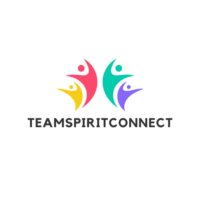From managing daily tasks to streamlining communication, the iPhone offers a plethora of features designed to enhance efficiency. Yet, many users aren’t fully aware of the hidden hacks and shortcuts that can transform their device into a personal assistant.
This article dives into some of the most effective iPhone productivity hacks that’ll help users make the most of their time. Whether it’s optimizing settings or exploring lesser-known apps, these tips are tailored to enhance daily routines and maximize output. Discover how to harness the full potential of your iPhone and elevate your productivity game to new heights.
iPhone Productivity Hacks

iPhone productivity features streamline daily tasks. The Focus mode minimizes distractions by filtering notifications based on user preferences. Widgets offer at-a-glance information, promoting efficiency. The Calendar app synchronizes events across devices, ensuring consistent scheduling.
Apple’s Notes app supports collaboration through shared folders, enhancing teamwork. Siri Shortcuts automate routine actions, saving time with customized voice commands. Screen Time monitors app usage, encouraging better task management.
Time-Saving Tips
Enhancing productivity on an iPhone involves mastering specific hacks. Utilizing built-in features strategically can lead to significant time savings.
- Optimizing Siri Shortcuts: Siri Shortcuts offers automation that saves time by executing multiple tasks with a single command. Users customize shortcuts for frequent actions like sending messages or opening apps. Pair these with voice commands for hands-free efficiency. Regular updates and experimentation with different shortcuts reveal more opportunities for streamlining daily routines.
- Using Focus Mode Effectively: Focus Mode curtails distractions, allowing individuals to concentrate on essential tasks. Configuring modes for work, personal time, or other activities filters notifications accordingly. Users activate specific modes manually or schedule them based on routine activities, ensuring a tailored interruption-free experience. This strategic use maximizes productivity throughout the day.
Streamlining App Usage

iPhone users can enhance productivity by efficiently managing app usage. Streamlining apps ensures smoother workflows while reducing search time for frequently used applications.
App Library categorizes apps for streamlined access. Users can find an organized view with automatically sorted folders, like Social or Entertainment, reducing clutter and search time. Swiping left past the Home screen reveals this library. Using the search tool, they can quickly locate any app by name.
iPhones offer multitasking tools to boost efficiency. Split View and Slide Over, available in certain apps, allow two apps to run side-by-side or overlay. Quick App Switching, accessed by swiping the bottom bar, aids in rapid task transitions. These methods optimize workflow without disrupting ongoing tasks.
Notification Management
- Customizing Notification Settings: Adjusting notification settings helps users prioritize important alerts. By accessing Settings and selecting Notifications, they can customize alert types and choose which apps can send notifications. Grouping notifications and setting time-sensitive alerts streamline their attention on priority tasks, avoiding unnecessary distractions.
- Leveraging Do Not Disturb: Do Not Disturb mode silences notifications during set periods. By configuring this through the Focus settings, users block interruptions at specific times or locations. They can allow calls from select contacts, ensuring that critical communications aren’t missed. This feature supports uninterrupted focus in crucial moments.
Enhancing Communication
Effective communication on an iPhone boosts productivity through streamlined techniques and tools. Users can improve how they manage emails and send quick text responses with these hacks.

- Email Management Hacks: Mail app features allow users to manage emails efficiently. Swiping actions help archive or delete emails quickly. Mark emails as read or flag them for follow-up with simple gestures. Use VIP lists to prioritize important emails. Smart mailboxes organize messages by criteria like unread or flagged, ensuring users never miss critical information.
- Quick Text Replies and Dictation: The iPhone’s quick text replies save time by offering preset message suggestions in the Messages app. Use Siri for hands-free dictation and compose messages by voice. Users can customize responses for frequently contacted individuals. Automate common replies with Siri Shortcuts, adding to the ease of texting on the go.
Battery and Performance Optimization
Maximizing productivity on an iPhone goes hand in hand with ensuring optimal battery life and performance. Users can extend battery life by enabling Low Power Mode, which temporarily reduces background activity.
It’s also beneficial to regularly update apps and the iOS to access the latest performance enhancements and security features. Managing storage by offloading unused apps and clearing cache can further boost device efficiency.